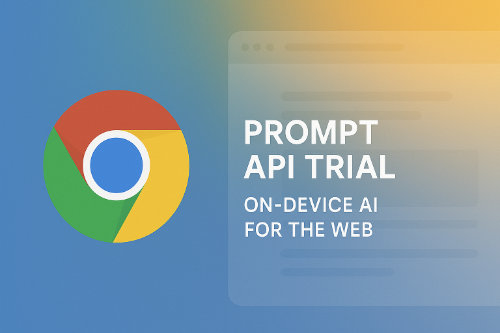When I look back at the companies that really clicked digitally, it wasn’t because they had the flashiest website or the biggest tech budget. It was because they had a culture that believed in what digital could do. Teams that wanted to experiment. Leaders who didn’t just approve the work, they understood it.
Reigniting that kind of culture isn’t about hiring a few more developers or launching a new CMS. It’s about rebuilding curiosity, trust, and alignment around what digital means for the business.
I’ve seen both sides: the well-oiled digital teams where ideas flow across departments, and the ones where “digital” feels like a side project rather than a strategy. Here’s what I’ve learned about bringing it back to life.
1. Start with Alignment, Not Tools
When I join a company, the first thing I ask isn’t “What stack are we using?” It’s about understanding the lay of the land and finding silos
In my experience reigniting digital culture starts with unifying groups. Marketing knows the message. IT knows the systems. UX knows the friction. When those teams start solving problems together instead of tossing tickets over the wall, everything changes.
2. Create a Safe Space to Experiment
Digital innovation doesn’t come from perfection; it comes from play.
When I was at Arbonne, we gave teams the ability to experiment with blue sky ideas. That freedom sparked new workflows, better collaboration, and a few ideas that grew into full-scale projects.
The trick is to make experimentation part of the job — not an afterthought. Host digital demo days or what we called the “Innovation Summit”. Let teams share what they’ve built. Celebrate creative risk-taking the same way you celebrate a successful launch.
3. Build Human Connections First
One of the most underrated parts of digital transformation is simply helping people talk to each other.
At one company, I started scheduling what I jokingly called “very important meetings.” These were optional get-togethers where people from IT and the creative teams would play Nintendo Switch games (mostly Super Smash Bros.) over our lunch break.
We even made a custom Smash trophy for the winner to hold on to.
On paper, those meetings didn’t produce a single line of code or a new campaign asset. But they completely changed how those teams worked together. Suddenly, designers weren’t afraid to walk over to a developer’s desk to ask a question. Developers could actually name people in creative instead of just saying, “Talk to the PM.”
That small bit of shared fun turned into real collaboration — and that’s where the best digital work starts.
4. Bridge the Gap Between Business and Builders
One of the fastest ways to kill digital momentum is to separate the people making decisions from the people writing code.
If leadership only sees metrics and not the process, they don’t understand what’s possible. If developers only get directives and not context, they stop caring about impact.
The best digital cultures have regular, transparent conversations between these worlds. Developers present not just what they built, but why. Leaders ask not just for features, but for understanding. It builds mutual respect, and that’s where innovation thrives.
5. Invest in People, Not Platforms
There’s always going to be a new shiny tool. But tools don’t fix cultural issues, people do.
Invest in training, mentoring, and giving teams the time to grow their skills. Build processes that support creativity instead of drowning it in approvals.
One of my favorite exercises is asking each team member what they wish the company understood better about their work. You’d be amazed how much insight that uncovers. It’s not just about digital, it’s about empathy.
6. Keep Momentum Visible
Once things start clicking, make progress visible. Share wins. Publish small success stories internally.
When teams see digital success celebrated across the company, they start looking for ways to contribute. It builds pride, momentum, and a sense that everyone has a role in the bigger digital story.
Final Thoughts
Reigniting a company’s culture isn’t about chasing trends or deploying another platform. It’s about restoring the energy that makes teams want to build, learn, and innovate together.
The tools will always change, just look at the react space, but the mindset is what lasts.