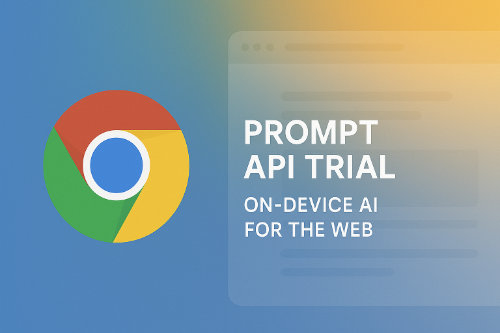The web just took another step toward local, browser-based intelligence — and I’m here for it.
I recently signed up for the Prompt API trial in Chrome, and I’ve been diving into what it could mean for the future of interactive web experiences. For those not familiar, the Prompt API gives developers access to on-device language models directly through the browser. That means we can build AI-powered tools without relying on external APIs or sending data to the cloud — it all runs locally, right where the user is.
Why I’m Excited
For years, we’ve watched AI integrations live mostly on servers — calling APIs, managing tokens, and handling latency. The idea that we can now tap into a browser-level AI model opens up an entirely new playground for building responsive, privacy-friendly, and highly personalized web apps.
It’s still early, but the possibilities are endless.
What I’m Experimenting With
As part of the trial, I’m already thinking through a few prototype projects that could take advantage of this local AI layer:
- Product Comparison Tool
Imagine selecting two products on a site and instantly getting a human-like breakdown of pros, cons, and suitability — all processed right in your browser. - Smart Shopping Cart
A cart that helps you make smarter decisions. Instead of just holding products, it could suggest alternatives, bundle recommendations, or tell you if you’re missing something commonly paired with your picks. - AI-Powered FAQ System
Instead of static questions and answers, the FAQ could understand context. Users could ask natural questions, and the browser would generate helpful, brand-specific answers based on local content.
The Future of On-Device Intelligence
This feels like a major shift — not just for performance, but for privacy and accessibility. You don’t need an API key, a backend pipeline, or even a connection to OpenAI or Gemini. Everything happens in the browser, using the user’s device capabilities.
That opens doors for lighter, faster, and more compliant AI experiences, especially in industries where data sensitivity matters.
If you’re a developer, I recommend checking out the Prompt API GitHub repo and the official Chrome developer docs.
I’ll be sharing updates as I build out my first demos — so stay tuned for more experiments soon on bradbartell.dev.